Top 7 Open Source Serverless Frameworks for Scaling
Explore top open source serverless frameworks that enhance scalability, resource management, and performance for unpredictable workloads. serverless...
Master essential Kubernetes logging practices to enhance security, streamline troubleshooting, and optimize log management across your cluster.
| Feature | Fluentd | Elasticsearch (EFK) | Splunk |
|---|---|---|---|
| Cost | Free | Open-source (paid features start at $95/month) | High (volume-based pricing) |
| Ease of Use | Moderate | Requires expertise | User-friendly |
| Scalability | High | High | High |
| Best Use Case | Lightweight collection | Large-scale deployments | Enterprise-grade analytics |
These practices ensure your Kubernetes logs are secure, actionable, and easy to manage, making troubleshooting and compliance much simpler. Start small, focus on your priorities, and adapt these strategies as your Kubernetes environment grows.
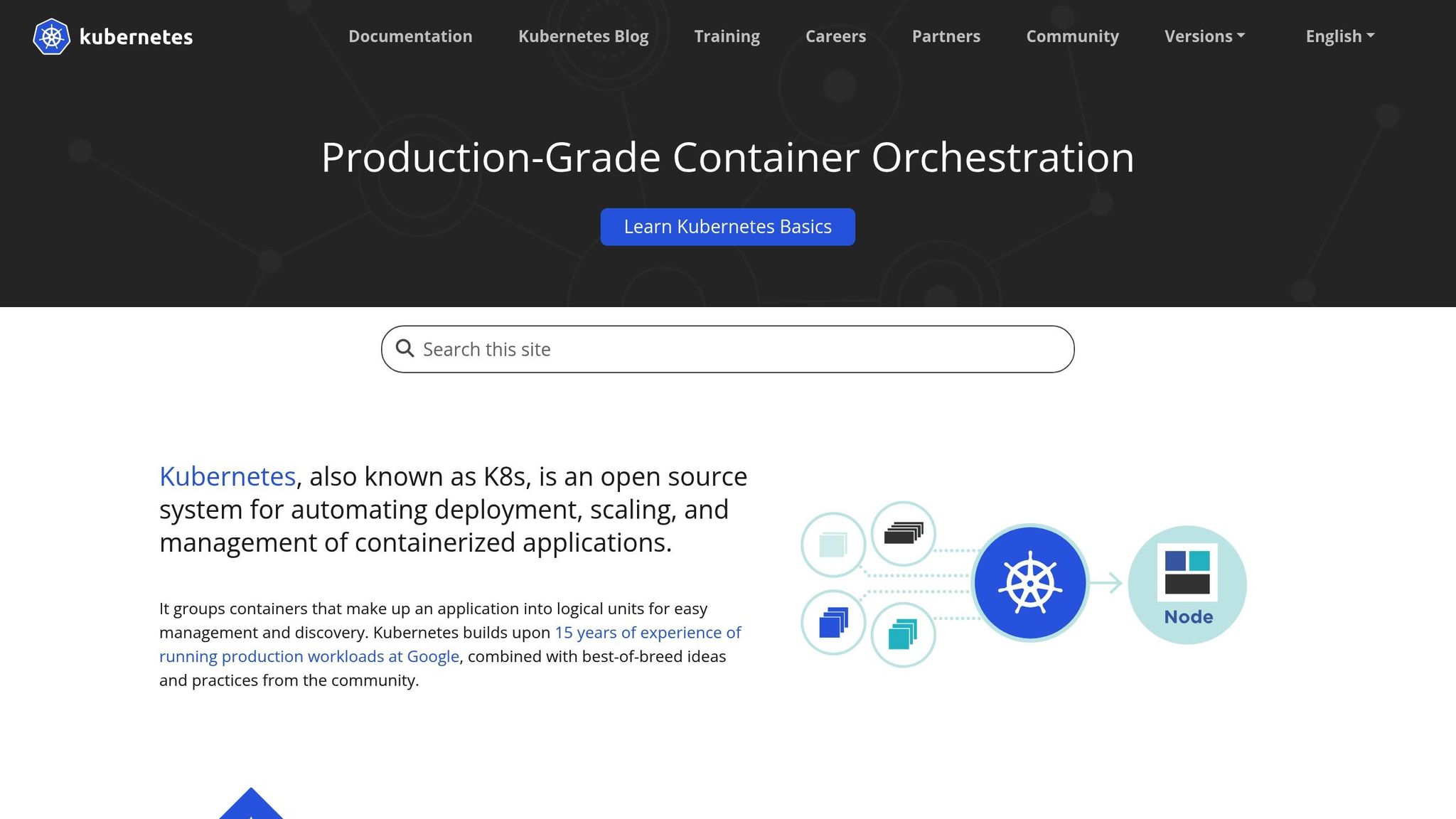
Managing logs in Kubernetes can be tricky because they're scattered across pods, nodes, and containers. Centralized log collection solves this by bringing all logs together in one place, ensuring you don't lose important data when pods have short lifespans. This setup makes querying easier, provides efficient storage, and helps you connect the dots between events across your system. As your Kubernetes deployment grows, having this unified view simplifies troubleshooting and keeps your system running smoothly.
To get started, there are several reliable tools you can use.
Choosing the right tools is just the first step. Configuring your logging system effectively is just as important. Focus on filtering logs to prioritize essential data while cutting out unnecessary noise. This not only reduces system load but also helps manage storage costs.
Your centralized logging solution should also be scalable, support real-time monitoring, and allow for fast searches to quickly pinpoint issues. A well-designed system like this encourages better collaboration between development, operations, and security teams, speeding up problem resolution.
Centralized logs also play a key role in security and compliance. They help identify suspicious activity and maintain audit trails, ensuring sensitive data is protected. By streamlining troubleshooting and enhancing visibility, centralized logging becomes an essential part of managing Kubernetes environments.
Kubernetes logs can quickly consume storage space if left unchecked, potentially leading to compliance issues. This is where retention policies come into play. These policies specify how long different types of logs should be kept before they are deleted or archived, helping you strike a balance between operational requirements and storage costs.
By default, Kubernetes retains logs for just one terminated container per pod, with each log file capped at 10Mi and a maximum of 5 files per container. While these settings provide a baseline, customizing retention policies to fit your specific environment is often necessary.
Choosing the right retention period depends on your business needs and the type of logs being stored. For example, security logs, which are often critical for audits and investigations, may need to be retained for 1 to 5 years, depending on compliance standards. On the other hand, application logs used for debugging are usually kept for shorter periods, such as 14 to 90 days. System logs typically fall somewhere in the middle, with retention periods ranging from 30 to 180 days.
Certain industries, like financial services, have stricter requirements. For instance, SOX compliance might mandate keeping audit logs for at least seven years. In contrast, a typical organization might only retain error logs for 30 days but keep transaction logs for up to a year.
To ensure compliance with regulations like GDPR, HIPAA, or PCI-DSS, align your retention strategy with these standards. Categorizing logs based on their criticality can also reduce storage costs - logs with lower importance can have shorter retention periods. Automating these policies ensures consistency and reduces the risk of human error.
Managing logs manually in Kubernetes is not practical at scale. Automation is key to clearing out old logs and preventing storage from becoming overwhelmed. Kubernetes provides built-in log rotation options through container runtime settings. By configuring parameters like max-size and max-file, you can control when logs are rotated.
For centralized logging, tools like Elasticsearch Curator can simplify policy enforcement. For example, you can configure rules to delete indices older than 30 days, with options for handling exceptions or overriding timeouts. Similarly, AWS S3 lifecycle policies can help automate log purging according to predefined rules.
Well-implemented retention policies not only help you stay compliant but also reduce system overhead and storage expenses.
Structured logging in Kubernetes organizes log data into key-value pairs, creating a standardized format that makes parsing and analysis much simpler. By adopting this approach, Kubernetes has shifted toward using JSON as the go-to format for logs, making it easier to manage and analyze large volumes of log data.
JSON has become the top choice for structured logging in Kubernetes for good reason. When Kubernetes introduced structured logging in version 1.19, over 99% of logs in a typical deployment transitioned to this format. Why does this matter? JSON logs are significantly faster to parse and query compared to plain text logs. This speed is a game-changer when you're dealing with thousands of log entries per second across multiple pods and nodes.
To make this shift, Kubernetes enhanced its Klog library with methods like InfoS and ErrorS. Here's an example:
klog.InfoS("Pod status updated", "pod", "kube-dns", "status", "ready")
This produces a clean, structured log entry that’s easy to read and analyze. Such consistency is invaluable for automated monitoring and cross-component troubleshooting.
Structured logging isn’t just about faster parsing - it brings a host of other advantages. Consistent log formatting allows monitoring tools to recognize patterns automatically, reducing the need for manual intervention. It also makes it easier to connect logs with trace data, which is a huge help when debugging complex systems. On top of that, many storage solutions can compress structured data more efficiently, potentially cutting storage costs as your log volumes grow.
| Feature | Benefit |
|---|---|
| Standardized Format | Simplifies searching, filtering, and analyzing logs |
| Key-Value Pairs | Adds context and details to logged events |
| Automation | Makes it easier to integrate logs with monitoring tools and systems |
To roll out structured logging effectively across your Kubernetes cluster, focus on consistency. Use uniform key names across all components for similar data types. For instance, if one service logs pod names as "pod_name", ensure every service sticks to that format - don’t mix in variations like "podName" or "pod-name."
Also, include essential metadata in every log entry. Details like timestamps, pod IDs, namespaces, and relevant labels are crucial for troubleshooting issues that span multiple components or time periods.
Finally, keep an eye on performance. Structured logging can generate a lot of data, so monitor its impact, especially in high-volume environments. Avoid overly verbose or poorly designed log schemas that could create bottlenecks. And don’t forget - logs should always be written to stdout and stderr to complement structured logging efforts effectively.
In Kubernetes, logging to stdout and stderr is the go-to method for containerized applications. It aligns perfectly with cloud-native principles and eliminates the need for custom log management systems.
Kubernetes makes logging effortless by automatically capturing outputs from each container's stdout and stderr streams. The container runtime takes care of redirecting any output generated by your application, so there’s no need for extra configuration. These logs are then picked up by kubelet, which allows you to access them using the kubectl logs command.
By default, kubelet retains logs from one terminated container, so you won’t lose debugging data. This approach also complements centralized logging systems, making it easier to manage logs across your cluster.
A key to effective logging is separating your log streams. Use stdout for routine operational messages and stderr for error messages and exceptions. This makes it much easier to distinguish between normal application behavior and potential issues during troubleshooting.
For example:
This separation not only improves clarity but also helps monitoring tools focus on critical events, like security incidents, without cluttering operational logs. It also sets the groundwork for better log rotation and storage management.
Popular logging tools like ELK and Prometheus are designed to ingest logs directly from stdout and stderr, aligning with the principles of the 12-factor app methodology. Kubernetes also provides a special API feature to access these logs without requiring additional setup. This native compatibility eliminates the need for custom log collectors or overly complex configurations.
To get the most out of logging in Kubernetes, follow these practices:
If you’re working with legacy applications that write logs to files, consider deploying a sidecar container. This sidecar can stream logs to stdout and stderr, enabling centralized log management without modifying the application itself. Keep in mind, though, that writing logs to a file and then streaming them to stdout can double storage usage on the node. This is an important consideration in resource-constrained environments.
Managing log rotation and storage effectively is essential for maintaining a healthy Kubernetes environment. Without proper rotation, container logs can overwhelm node disks, leading to performance degradation and even failures. Here's how to keep things under control.
Kubelet includes a basic log rotation feature to prevent logs from consuming excessive disk space. By default, it rotates logs once they reach 10MB and keeps up to 5 log files per container. This means that kubectl logs will provide up to 10MB of data from the current log file.
You can adjust these defaults by modifying the kubelet configuration file. Two key parameters to know:
containerLogMaxSize: Sets the maximum size for each log file (default: 10MB).containerLogMaxFiles: Determines how many rotated log files are retained (default: 5).Using these defaults, each container can use up to 50MB of log storage (10MB × 5 files). If your application generates a lot of logs, you might want to tweak these values to match your storage capacity and retention requirements.
While kubelet's rotation works for basic needs, many organizations require more robust solutions. For such cases, tools like logrotate can help. You can deploy logrotate as a container within your cluster to create custom rotation policies for your logs.
For applications that write logs directly to files instead of stdout or stderr, you might consider using a CronJob to handle log rotation. For example, you can deploy a CronJob running logrotate (e.g., docker.io/kicm/logrotate) with mounted log directories and a configuration file. Using the copytruncate option ensures logs can continue to be written during rotation.
If you're managing logs at the Docker level, you can set up automatic rotation by modifying the daemon.json file. Here's an example configuration:
{
"log-driver": "json-file",
"log-opts": {
"max-size": "10m",
"max-file": "5"
}
}
This setup limits log files to 10MB each and retains the 5 most recent files. These settings work well with broader storage management strategies, ensuring logs don't overwhelm your resources.
Efficient storage management goes beyond just rotating logs. A tiered storage approach can be highly effective:
This strategy balances quick access with cost savings.
To avoid surprises, set up monitoring to track disk usage across your nodes. Configure alerts to notify you when disk usage approaches critical levels. Many Kubernetes setups, such as those created with kube-up.sh, include a logrotate process that runs hourly. Ensure your rotation policies are functioning as intended to prevent storage issues.
Finally, remember that kubelet retains logs from one terminated container by default when a container restarts. This feature is helpful for debugging but should be factored into your overall capacity planning.
Protecting your logs is a key step in safeguarding sensitive information throughout their lifecycle. Kubernetes logs often contain critical data like user IDs, API keys, and payment details. If left unsecured, they can become a target for breaches. To keep your logs safe, use a combination of encryption, access controls, and data masking.
RBAC is the first line of defense for managing access within your Kubernetes cluster. By defining specific roles, you can ensure users and services only get access to the logs they genuinely need. This minimizes the risk of unauthorized access.
Here’s an example of how to configure a role for log access:
apiVersion: rbac.authorization.k8s.io/v1
kind: Role
metadata:
namespace: default
name: log-reader
rules:
- apiGroups: [""]
resources: ["pods/log"]
verbs: ["get", "list"]
Next, bind this role to specific users or service accounts:
apiVersion: rbac.authorization.k8s.io/v1
kind: RoleBinding
metadata:
name: read-logs
namespace: default
subjects:
- kind: User
name: john
apiGroup: rbac.authorization.k8s.io
roleRef:
kind: Role
name: log-reader
apiGroup: rbac.authorization.k8s.io
Keep permissions scoped to namespaces by using RoleBindings instead of ClusterRoleBindings. This avoids granting cluster-wide permissions unnecessarily. Also, steer clear of wildcard permissions, as they can create vulnerabilities.
Once access is restricted, focus on securing the content of your logs through encryption.
Encryption is essential to protect logs during transit and storage. Kubernetes Secrets, for instance, are only base64-encoded by default, leaving them vulnerable within etcd. Encrypting etcd at rest is a must to keep sensitive log data safe.
For added protection, consider double encryption, which applies two layers of encryption to sensitive data. External tools like HashiCorp Vault can further enhance secret management and security, offering features beyond Kubernetes' built-in capabilities.
Prevent sensitive details from appearing in your logs by masking or redacting them. This includes data like passwords, API keys, and personal identifiers.
"Proactively masking data to obscure and anonymize data elements is the best way to prevent personally identifiable information from being exposed within logs. This also helps balance the regulatory requirements involving retaining audit logs and the risk of exposure that grows with retention time. Masking audit logs at the source helps mitigate this risk." - Cycode
Tools like Fluent Bit can help redact sensitive information before logs are stored or transmitted. Use Lua scripts or regular expressions to mask data such as credit card numbers or social security numbers. Additionally, sensitive configuration data should be stored in environment variables or Kubernetes secrets, not hardcoded into applications.
Beyond masking, it’s critical to monitor who accesses your logs.
Regular monitoring ensures your log security measures are effective and helps detect unauthorized access attempts. Enable Kubernetes audit logs to track who is accessing log data and when. Tools like Prometheus and Grafana can provide insights into access patterns and detect irregularities.
Rotate secrets frequently to limit the damage from potential compromises. Set up automated schedules for rotating API keys, database credentials, and other sensitive information. This reduces the risk of attackers exploiting outdated credentials.
The principle of least privilege ensures that every user, service account, and application only has the minimum permissions required to perform their tasks. This is particularly important for log access, as logs can contain sensitive data from across your cluster.
Assign specific roles for different types of log access. For example, developers might only need access to logs in development namespaces, while security teams require broader permissions for incident investigations. Regularly review permissions and revoke access that’s no longer needed. Outdated permissions can become weak points for attackers.
"Protecting sensitive data in Kubernetes requires a comprehensive approach that includes encryption and robust secret management practices." - Platform Engineers
Choosing the right logging solution is a key step in maintaining smooth Kubernetes operations. The solution you select should align with your specific observability needs, balancing technical requirements, budget constraints, and expertise. Here's a breakdown of how three popular options - Elasticsearch, Splunk, and Loggly - stack up against each other, helping you make an informed decision.
Each of these tools has its own strengths. Elasticsearch stands out for its flexibility and cost-conscious approach, making it a favorite for teams managing large datasets. However, it does demand technical expertise for setup and ongoing management. Splunk, on the other hand, is user-friendly and offers advanced analytics paired with robust support, though its data volume–based licensing can get pricey for large-scale use. Loggly, being cloud-native, simplifies integrations and is designed for ease of use.
| Feature | Elasticsearch | Splunk | Loggly |
|---|---|---|---|
| Cost Structure | Open-source with paid features (from $95/month) | Proprietary licensing based on data volume | Subscription-based (from $79/month for 1GB/day) |
| Scalability | High horizontal scaling capabilities | Scalable but resource-intensive | Cloud-based auto-scaling |
| Setup Complexity | Requires technical expertise | Straightforward setup with detailed documentation | Minimal setup, cloud-ready |
| Data Handling | Excels with structured and semi-structured data | Handles any data type seamlessly | Supports text-based logs with automated parsing |
| Query Language | Query DSL (complex but powerful) | SPL (Search Processing Language – user-friendly) | Web-based interface with Dynamic Field Explorer™ |
| Integration Support | Extensive, though technical knowledge may be needed | Wide range of third-party integrations | Built-in GitHub and Jira integration |
As your Kubernetes deployment grows, cost often becomes a pivotal factor. Elasticsearch’s open-source model is appealing for budget-conscious teams but requires dedicated personnel for maintenance. Splunk’s licensing, tied to data volume, can quickly escalate costs for larger deployments. Meanwhile, Loggly offers a predictable subscription model with daily ingestion limits, which may be easier to manage.
Who Should Use What?
Ultimately, the best logging solution depends on your team’s technical capabilities, budget, and specific Kubernetes logging requirements. Use this comparison to weigh your options and find the solution that best aligns with your operational goals.
Mastering these six Kubernetes logging practices lays the groundwork for a logging system that's secure, scalable, and operationally efficient. Each practice contributes to a well-rounded strategy, ensuring your logs not only capture critical data but also make it actionable. By focusing on centralized log collection, retention policies, structured logging, stdout/stderr output, log rotation, and access controls, you're setting up a system that supports both troubleshooting and long-term operational goals.
As Coralogix highlights:
"Kubernetes logging enables the collection, storage, and analysis of logs generated by the applications running within Kubernetes pods, as well as by the Kubernetes system components themselves. It's critical for maintaining the reliability, security, and performance of applications in Kubernetes".
This approach transforms logging into an early warning system, helping you spot potential issues before they become major problems.
Structured logging, for instance, can make debugging far more efficient. When your logs follow a consistent format, like JSON, they turn scattered data into actionable insights. This consistency not only speeds up troubleshooting but also helps uncover patterns in system behavior and performance. At the same time, securing logs is essential. Logs often contain sensitive information, so implementing RBAC and encryption ensures compliance with industry regulations while keeping your data safe.
The real power of these practices comes from combining them. For example, pairing log rotation with retention policies addresses both immediate storage limitations and long-term compliance needs. Together, these practices create a system that balances efficiency with security.
Start small and implement these practices step by step. Whether you're centralizing your logs or tightening access controls, each improvement brings you closer to a Kubernetes environment that's reliable, observable, and easier to maintain. These logging strategies not only enhance your current operations but also lay a strong foundation for future growth and success.
Centralized log collection tools such as Fluentd and Elasticsearch make logging in Kubernetes much more manageable by consolidating logs from various sources into a single, cohesive system. Fluentd is known for its lightweight design, which makes it highly efficient at collecting and processing container logs. On the other hand, Elasticsearch excels at enabling quick searches and delivering real-time analytics.
Together, these tools enhance visibility into your systems, simplify the troubleshooting process, and provide meaningful insights into how your applications are performing. By bringing all logs into one place, teams can keep a closer eye on distributed systems and ensure their applications remain in good shape with less hassle.
When setting up log retention policies in Kubernetes, it's important to strike a balance between meeting regulatory requirements, supporting debugging efforts, and managing storage expenses. Regulations like GDPR or HIPAA might dictate specific retention periods depending on your industry, so make sure your policies are in line with those guidelines.
To keep costs under control, think about using log rotation and tiered storage solutions. For instance, you can move older logs to more cost-effective options like cold storage. Keep logs only as long as necessary to handle debugging, troubleshooting, and security audits, avoiding the buildup of unnecessary data.
By automating log lifecycle management, you can streamline this process. It ensures compliance, prevents over-retention, and helps you use storage resources efficiently.
Using JSON for structured logging in Kubernetes is a smart choice because it ensures your logs are consistently formatted and easy for machines to read. Unlike plain text logs, JSON logs are much simpler to parse, search, and analyze across your Kubernetes setup.
This structured method streamlines log aggregation, makes troubleshooting less of a headache, and helps spot patterns faster. By improving visibility into your system, JSON logging enables teams to address problems quickly and keep everything running smoothly.
Explore top open source serverless frameworks that enhance scalability, resource management, and performance for unpredictable workloads. serverless...
Explore effective strategies for managing service discovery in multi-cloud environments, focusing on tools, security, latency optimization,...
Learn how GPU autoscaling optimizes resource management for large language models, ensuring performance and cost efficiency during variable traffic.
Be the first to know about new B2B SaaS Marketing insights to build or refine your marketing function with the tools and knowledge of today’s industry.