Mapping Scrum Roles to Agile Principles
Explore how Scrum roles align with Agile principles to enhance software delivery, addressing key challenges and fostering collaboration.
Explore effective memory management strategies for auto-scaling systems to enhance performance and reduce cloud costs significantly.
Efficient memory management is the backbone of cost-effective and high-performing auto-scaling systems. Here's why it matters and how to get it right:
Start by tracking key memory metrics, setting smart scaling thresholds, and using the right tools for your workload. This ensures your system stays reliable, cost-efficient, and ready for sudden traffic surges.
Grasping how auto-scaling systems manage memory resources is key to designing efficient cloud applications. These systems need to juggle performance demands, cost efficiency, and fluctuating workloads seamlessly.
Auto-scaling operates through three main methods, each influencing memory allocation differently. Horizontal scaling involves adding or removing nodes from a workload, while vertical scaling adjusts the memory and processing power of existing nodes. A third method, predictive scaling, uses machine learning to forecast resource needs before demand surges occur.
"Autoscaling is the process of dynamically allocating resources to match performance requirements." - Microsoft Azure
Horizontal scaling spreads the workload across multiple nodes, making it easier to handle sudden traffic spikes without overwhelming individual systems. This approach offers flexibility, as it allows virtually unlimited capacity without disrupting existing nodes. On the other hand, vertical scaling is often the only option for applications like non-sharded relational databases, which can't distribute memory needs across multiple instances.
Auto-scaling mechanisms typically rely on triggers based on key metrics such as CPU usage, memory consumption, network traffic, request latency, and queue lengths. Memory usage is especially important - when utilization approaches 100%, quick scaling actions are crucial to avoid performance bottlenecks. High memory consumption often prompts scale-out actions to maintain availability.
| Policy Type | Key Characteristics | Best Use Cases |
|---|---|---|
| Target Tracking | Adjusts resources based on specific metrics like average queue lengths | Ideal for predictable and well-understood workloads |
| Step Scaling | Scales resources within predefined thresholds | Best for environments with minimal variability |
| Scheduled Scaling | Scales resources at predetermined times | Useful for workloads with consistent traffic patterns |
Predictive auto-scaling takes it a step further by analyzing historical patterns to anticipate resource needs, minimizing the risk of memory-related issues.
For example, a media streaming company successfully deployed auto-scaling for their EC2-based transcoding farm. By scaling down during off-peak hours and leveraging Spot Instances, they reduced EC2 costs by 40%, maintained 99.9% availability, and handled three times the normal load during peak events.
Now that these scaling strategies are clear, let’s dive into the memory metrics that inform these decisions.
Memory metrics are the backbone of auto-scaling systems, offering the real-time data needed to make informed adjustments. For memory-intensive applications, memory utilization is the go-to metric, showing how much of the allocated RAM is actively in use. When this metric nears 100%, immediate alerts and actions are necessary to prevent out-of-memory errors. It's also important to track how often applications approach or exceed soft limits to avoid unexpected slowdowns.
Cloud platforms like AWS provide tools like the CloudWatch agent, which pushes memory metrics to CloudWatch. This enables scaling policies based on aggregated memory usage across all servers in an Auto Scaling Group (ASG).
AWS Elastic Container Service (ECS) offers granular memory tracking, reporting metrics like reservation and utilization. For example, if two containers reserve 250 MiB each and the task-level reservation is 600 MiB, the total MemoryReservation is calculated at 600 MiB. This level of detail ensures precise resource allocation.
Another critical metric is swap usage, which indicates when the system starts using disk storage as virtual memory due to insufficient RAM. High swap usage signals an urgent need for scaling, as it can severely degrade application performance. Monitoring application-specific memory behaviors - such as garbage collection in Java or buffer usage in databases - can also help fine-tune scaling policies.
Container-level memory monitoring ensures that each component’s memory limits are correctly configured. This approach prevents over-reliance on system-wide averages and ensures scaling decisions are tailored to the unique needs of each component.
The success of memory-based auto-scaling depends on setting appropriate thresholds that trigger scaling actions before performance dips. These thresholds should account for the time it takes to provision new resources and the application's ability to manage temporary memory pressure during scaling events.
Selecting the right memory-based scaling strategy depends on your workload's characteristics. Whether your memory demands are predictable, dynamic, or fluctuate over time, these strategies ensure resource allocation aligns with your needs, balancing performance and cost.
Target tracking scaling policies adjust capacity automatically to maintain a specific memory utilization level. By continuously monitoring memory usage, these policies scale resources up or down to keep utilization within a defined range.
For a balanced approach, aim for 70–80% memory utilization. This range provides enough performance headroom to handle spikes while ensuring efficiency. When utilization exceeds the target, more resources are added, and when it drops, capacity is scaled back. This method prioritizes availability, ensuring the system responds promptly to increased demand.
If your memory usage follows consistent patterns, schedule-based scaling is the way to go. This proactive method adds resources ahead of time, ensuring they're available when demand peaks, rather than reacting after the fact.
Take, for example, a financial reporting system. It might need extra memory during weekdays from 8:00 AM to 6:00 PM EST when users generate reports, but less capacity at night or on weekends. To implement this, analyze historical memory usage to identify patterns, then configure the system to scale up 15–30 minutes before peak times. Keep in mind that scaling actions take time - new instances need to launch and initialize - so factor in startup delays when scheduling.
Metric-based scaling uses step scaling policies to respond to varying memory demands with precision. This approach defines specific actions for different levels of memory pressure. For instance, you might configure the system to add two instances at 75% utilization, five at 85%, and ten at 95%. This graduated response ensures scaling matches the demand's severity.
To make the most of metric-based scaling, consider multiple memory-related metrics, such as swap usage or garbage collection frequency, alongside primary memory utilization. This prevents overreacting to brief spikes. When setting thresholds, space them at least 10–15 percentage points apart to avoid rapid back-and-forth scaling. Regularly review these thresholds to ensure they remain effective.
This strategy is especially useful for memory-intensive tasks like data processing or machine learning workloads, where memory needs can shift rapidly. By integrating metric-based scaling with broader memory management practices, you can achieve both responsiveness and cost-efficiency.
When basic scaling strategies fall short, more refined methods step in to handle memory management for complex auto-scaling workloads. These advanced techniques go beyond simple threshold-based scaling, offering smarter resource management tailored to the specific demands of your applications. By building on foundational strategies, these methods provide greater control over memory allocation.
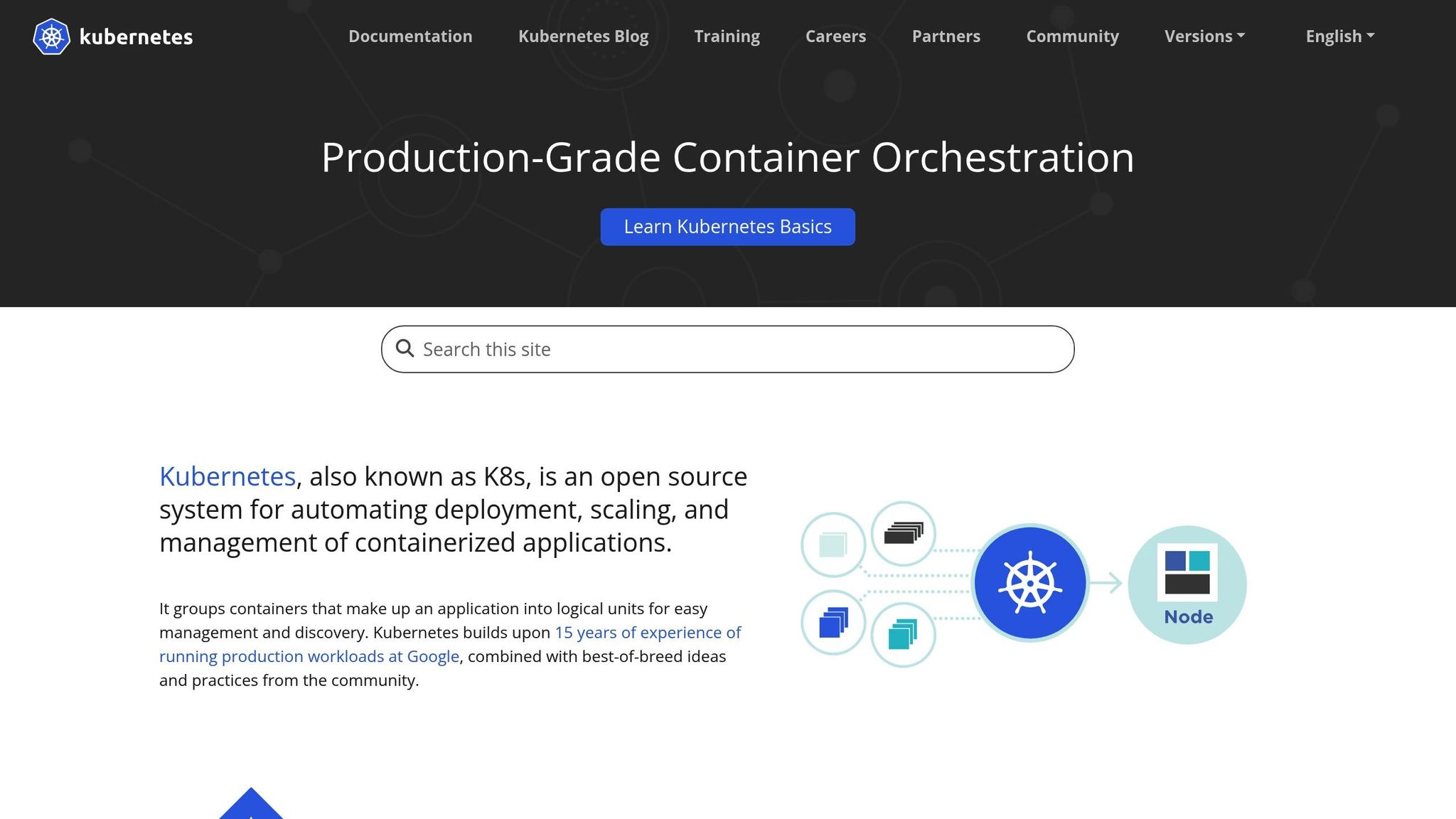
Kubernetes Horizontal Pod Autoscaling (HPA) takes memory-aware scaling to the next level. Unlike traditional approaches that primarily rely on CPU metrics, HPA can use memory utilization - measured as a percentage of each pod's configured memory request - to dynamically adjust the number of replicas based on real-time demand.
To make the most of memory-based HPA, ensure that your pods have accurate memory requests configured, and set appropriate values for minReplicas and maxReplicas. This ensures the system can scale efficiently without over- or under-provisioning.
With 79% of organizations using Kubernetes in production [10] and the potential to cut over 30% of cloud costs through smarter scaling [10], HPA has become a cornerstone for managing memory-intensive workloads. For even better results, pairing HPA with Vertical Pod Autoscaling (VPA) can optimize both pod counts and memory requests. However, efficient memory management doesn’t stop at the pod level - it extends to node-level strategies.
Node-level resource management fine-tunes memory distribution across clusters. By leveraging node affinity and anti-affinity rules, you can control where memory-heavy pods are scheduled. For example, critical database workloads can be assigned to high-memory nodes to ensure they always have sufficient resources.
Anti-affinity rules, on the other hand, prevent pods from clustering on the same node, improving fault tolerance. This is especially useful for microservices handling sensitive tasks like customer payments, where high availability is crucial. These rules help mitigate memory contention and reduce the impact of node failures.
Node pools add another layer of optimization by grouping nodes with specific resource profiles. For instance, high-memory nodes can be reserved for data analytics, while balanced nodes handle lighter web applications. This separation prevents resource-heavy tasks from interfering with lightweight ones, boosting overall cluster performance.
The benefits of node-level management are clear. Companies like ITV saved $150,000, while SourceFuse reduced costs by 75%, simply by refining their node provisioning strategies. To implement these practices effectively, use consistent labeling schemes for nodes and workloads. This simplifies the creation of affinity rules and makes troubleshooting scheduling issues much easier.
Designing memory-efficient architectures is all about minimizing waste while keeping performance steady, even as systems scale dynamically. Instead of simply throwing more resources at memory spikes, smart design choices can help reduce memory usage without compromising performance during auto-scaling events. Below, we'll explore strategies for crafting efficient architectures that balance performance and memory use.
The foundation of memory efficiency lies in how applications are designed. A stateless architecture is a good starting point. By avoiding local state, you ensure that new instances can access necessary data, while also reducing the risk of data loss when instances terminate. For long-running tasks, breaking them into smaller chunks or incorporating checkpoints can help prevent losing progress during scale-down events.
For applications that handle queued tasks, relying on queue length as a scaling metric is common, but it’s not always the most precise. A better alternative might be measuring "critical time" - the time it takes for a message to go from being sent to being processed. This approach offers a clearer picture of system load and its impact on users.
Memory management is especially crucial for garbage-collected runtimes like Java, .NET, and Ruby. Without proper tuning, these environments can experience memory spikes during garbage collection cycles. Another essential step is ensuring Kubernetes pod resource requests are accurate. This allows autoscalers to function effectively, maintaining performance and avoiding over-allocation. To handle sudden workload surges, throttling can act as a temporary safety net while the system scales up to meet demand.
Beyond application design, cloud providers offer tools and configurations tailored for memory optimization. For instance, AWS provides memory-optimized instances like the r5 and r6g families, which are ideal for memory-intensive applications due to their high memory-to-CPU ratios. Using target tracking policies - which adjust instance counts to maintain a specific memory utilization target (e.g., 70%) - can simplify scaling compared to step-scaling policies. Cooldown periods also play a key role by preventing rapid scaling fluctuations, giving new instances time to initialize.
Distributing workloads across multiple Availability Zones improves fault tolerance and helps prevent memory-intensive tasks from overwhelming any single zone. Additionally, lifecycle hooks offer opportunities to execute custom logic during instance launches or terminations. For example, you can warm up caches or gracefully drain connections, reducing the risk of memory-related performance issues.
For containerized workloads, the choice between EC2 and Fargate depends on your memory management needs. EC2 gives you full control over instance types and memory allocation, making it ideal for complex optimization scenarios. On the other hand, Fargate offers a managed, serverless container environment that works best for workloads with predictable memory patterns, though it may lack the flexibility needed for intricate configurations.
The importance of optimizing cloud resources is only growing. By 2025, over 70% of enterprises are expected to use industry-specific cloud platforms to drive business goals. Furthermore, IDC predicts that 80% of global enterprises will prioritize intelligent and automated IT investments by mid-decade. Monitoring and logging auto-scaling events is an essential part of this process. By analyzing when scaling occurs, why it happens, and how effectively it addresses memory pressure, you can refine policies and uncover new ways to improve memory efficiency.
Managing memory effectively in auto-scaling systems is all about striking the right balance - performance, cost efficiency, and scalability must work together seamlessly. The strategies outlined here are designed to help systems adapt intelligently to fluctuating demands, ensuring smooth operations without unnecessary expenses.
At the heart of strong memory management lies dynamic resource allocation. Auto-scaling systems need to keep a close watch on key metrics like memory usage, CPU activity, and response times to make smart scaling decisions. Setting clear thresholds - such as maintaining memory usage below 50% during low-demand periods and triggering alerts when it exceeds 80% - can help avoid performance bottlenecks. These thresholds form the backbone of effective scaling strategies.
Horizontal scaling plays a critical role too. By scaling instances up or down based on demand while setting clear scale-out and scale-in limits, organizations can prevent over-provisioning and erratic resource adjustments.
The financial benefits of memory optimization are hard to ignore. Companies that embrace auto-scaling have reported up to 60% savings on cloud services, along with a 25–30% reduction in operational costs and a 50% improvement in resource allocation efficiency. These numbers highlight the value of scalable infrastructure in today’s cost-conscious environment.
Looking ahead, proactive monitoring and predictive scaling represent the next frontier. Leveraging historical data and machine learning to forecast memory needs can cut non-peak costs by up to 30%. Fine-tuning resource requests, enabling CPU/memory autoscaling, and applying smart eviction policies (like volatile eviction for Redis with proper TTL settings) ensure stability and consistent performance. Redis users, for instance, can benefit from enabling active defragmentation to handle memory fragmentation issues effectively.
Cost optimization remains a key driver. With 94% of IT leaders citing increased cloud storage costs and a third of cloud spending being wasted, efficient memory management directly impacts profitability. Simple steps like setting auto-termination policies for non-essential resources and right-sizing instances based on actual usage can trim operational costs by up to 25%.
Organizations that regularly refine their memory management strategies stand out from those relying on static configurations. Conducting resource usage audits, running A/B tests for scaling setups, and continuously updating policies based on performance data are essential practices for maintaining high-performing systems.
Ultimately, achieving success in memory management requires a well-rounded approach. By integrating thoughtful application design, smart infrastructure choices, effective monitoring, and targeted cost-saving measures, businesses can build auto-scaling systems that not only meet user expectations but also align with financial goals. When all these elements come together, the result is a system that delivers reliability and efficiency in equal measure.
Predictive scaling takes memory management in auto-scaling systems to the next level by leveraging historical data and machine learning. It analyzes past trends to predict future resource demands, enabling systems to prepare for traffic surges or workload spikes before they happen.
This forward-thinking method ensures applications have the memory they need exactly when they need it, keeping performance steady and reducing latency during high-demand periods. On top of that, predictive scaling helps cut costs by syncing memory allocation with actual usage, making it a smart choice for workloads where demand patterns are easier to anticipate.
Kubernetes Horizontal Pod Autoscaling (HPA) adjusts the number of pod replicas automatically based on real-time memory usage. This helps ensure resources are used efficiently, keeps applications running smoothly during workload spikes, and avoids unnecessary costs from over-provisioning. By automating the scaling process, HPA also frees up teams to concentrate on development rather than manual scaling adjustments.
That said, HPA isn't without its challenges. It depends on predefined metrics, which don't always reflect actual memory requirements, potentially causing over-scaling or under-scaling. Additionally, HPA cannot work alongside Vertical Pod Autoscaler (VPA) if both rely on memory metrics, limiting scalability options in some cases. Misconfigured metrics can further lead to poor scaling decisions, negatively affecting performance and user experience. To make the most of HPA, careful configuration and ongoing monitoring are essential.
AWS memory-optimized instances are tailored for applications that demand high memory capacity and performance. Think workloads like data analytics, in-memory databases, or real-time processing. These instances allow businesses to allocate resources more effectively, ensuring they meet workload requirements without incurring unnecessary overhead.
On top of that, AWS Auto Scaling takes efficiency a step further. It dynamically adjusts the number of running instances based on your real-time needs, so you’re only paying for what you’re actually using. AWS also offers tools to help you trim costs, such as rightsizing recommendations and the option to use lower-cost alternatives like spot instances. These features make it easier for businesses to maintain strong performance while keeping their spending in check.
Explore how Scrum roles align with Agile principles to enhance software delivery, addressing key challenges and fostering collaboration.
Estimate your SaaS growth with our free calculator! Input MRR, churn, and more to see projected revenue and customer trends over time.
Increase drone shooting efficiency by 533% with smart scheduling strategies. Learn how Housing.com re-engineered operations for higher collections...
Be the first to know about new B2B SaaS Marketing insights to build or refine your marketing function with the tools and knowledge of today’s industry.