AI Bias Audit: 7 Steps to Detect Algorithmic Bias
Learn how to audit AI for bias in 7 steps, ensuring fairness and compliance while building trust in your AI systems.
Discover 7 proven strategies for effective cloud cost forecasting to control expenses and improve budgeting accuracy.
Want to predict and control your cloud expenses? Here's how:
Why it matters:
Quick Comparison:
| Strategy | Key Benefit | Difficulty |
|---|---|---|
| Cross-team collaboration | Holistic view | Medium |
| Using key factors | More accurate predictions | Medium |
| AWS tools | Easy-to-use forecasting | Low |
| Cost-aware culture | Company-wide mindfulness | High |
| Detailed tracking | Granular cost insights | Medium |
| Peak period planning | Avoid surprise spikes | Medium |
| Clear rules | Accountability | Low |
Remember: Cloud cost forecasting is ongoing. Start small, stay consistent, and you'll see results.
Cloud cost forecasting isn't a solo gig. It needs teamwork. Here's how:
Form a steering committee: Mix folks from engineering, product, finance, and sales. They'll help nail those cost predictions.
Meet often: Get finance and engineering/product teams together regularly. Keeps everyone in the loop on spending.
Share insights: Use these meetups to chat about unexpected costs. Then tweak your forecasts.
Here's a real-world example:
Q4 2022: A product owner spotted rising EC2 costs. Why? Dev delays and a surprise promo hit. The committee shifted cash from a slow product to back the promos. Q4 budget bumped to $70/month.
Use AWS tools: They've got some handy ones:
These help teams see where the money's going.
Bring in finance early: Get a finance pro on your cloud migration team from day one. They'll keep an eye on costs while others handle the tech stuff.
Set up alerts: Create a system to ping stakeholders when spending nears budget limits. Keeps everyone ready to act if needed.
Want more accurate cloud cost forecasts? Focus on your business's main drivers. This driver-based approach helps predict costs based on expected demand changes.
Here are four key driver types:
These drivers create more precise forecasts. Launching a big product? Expect a cloud usage surge. Expanding to a new market? Account for more infrastructure needs.
To implement:
Cloud costs aren't fixed - they change with usage. Your forecasts need flexibility. With 30% of IT spending soon shifting to cloud computing (according to Gartner), accurate forecasting is crucial.
Real-world example:
Q4 2022: A product team saw rising EC2 costs from development delays and a surprise promotion. The forecasting committee quickly upped the budget to $70/month to cover extra expenses.

AWS has tools to help you predict and manage cloud costs. Here are three key options:

This tool gives you a quick look at your spending and future costs. Here's how:
It's free and easy. Great for basic forecasting.

QuickSight uses machine learning for deeper forecasts. To use it:
It costs $18 per month for an Author Enterprise license. Reader access is $0.30 per session, capped at $5 per month.
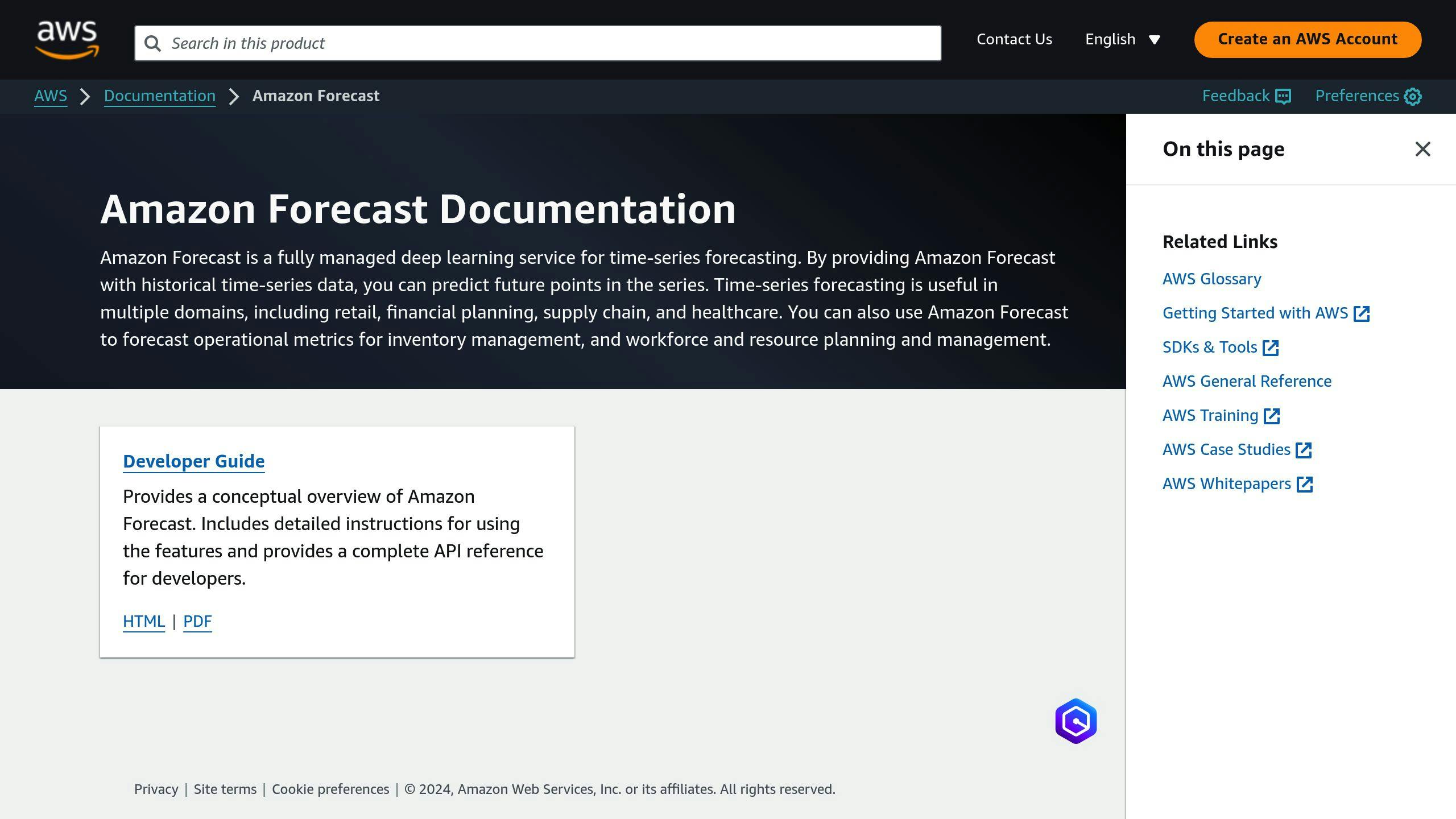
For advanced forecasting, try Amazon Forecast:
Costs are mainly for model training, usually $10-$100 per session.
Here's how they stack up:
| Tool | Best For | Cost | Forecast Range |
|---|---|---|---|
| AWS Cost Explorer | Quick, basic forecasts | Free | Up to 12 months |
| Amazon QuickSight | Detailed dashboards | $18/month (Author) | Customizable |
| Amazon Forecast | Advanced ML forecasting | $10-$100 per training | Customizable |
Real-world examples:
A big retail company used Cost Explorer to estimate costs for a merged account over a year.
A media company's FinOps team used QuickSight to forecast storage costs for 14 months, helping with cloud migration decisions.
A tech company's engineers used Amazon Forecast to predict compute usage for a year, guiding their Savings Plans purchase.
Want to manage cloud costs better? Get everyone on board. Here's how:
Open the books: Let all teams see cloud spending data. It helps them make smarter choices.
Set spending limits: Give teams clear budgets for cloud services. Keeps things in check.
Tag everything: Label cloud resources by team, project, or use. Shows who's spending what.
Celebrate savers: Give props to teams that cut costs. Others will follow suit.
Educate everyone: Teach the basics of cloud costs. It's not just for the tech folks.
Simplify reports: Use easy-to-read charts. Even non-techies will get it.
Connect costs to goals: Show how cloud spending impacts the bottom line.
Create a cloud team: Form a group to set best practices. Keeps everyone aligned.
Who does what? Here's a quick breakdown:
| Role | Cost Management Task |
|---|---|
| IT Team | Track and report cloud usage |
| Finance | Set budgets and review spending |
| Department Heads | Ensure teams stick to budgets |
| Developers | Choose cost-effective resources |
| Executives | Promote cost awareness company-wide |
Changing culture isn't a sprint. It's a marathon. Start small, build up.
"Our most successful customers have built Cloud Centers of Excellence or FinOps practices dedicated to establishing standardized cloud best practices—Cloud Operating Models." - Densify, Cloud Optimization Platform
To manage cloud costs effectively, you need to know where every dollar goes. Here's how:
Use tags: Label your cloud resources by team, project, or use. This helps you see which parts of your business are cloud-hungry.
Go hourly: Daily summaries? Not enough. Look at costs hour by hour. You'll catch cost spikes faster and fix issues quicker.
Link to business metrics: Don't just stare at numbers. Tie cloud spend to things that matter, like cost per customer.
Pick the right tools: Use software that digs deep into your cloud costs:
| Tool | Purpose |
|---|---|
| AWS Cost Explorer | Breaks down costs by service, region, account |
| Kubecost | Tracks Kubernetes spending |
| CloudZero | Gives hourly updates, finds odd spending |
Take action: Tracking is just step one. Use your cost info to:
"Datadog Cloud Cost Management helped us attribute spend at a granular level over dozens of accounts to achieve significant savings." - Martin Amps, Stitch Fix
Remember: Knowledge is power, but only if you use it.
Cloud costs can skyrocket during peak times. Here's how to handle them:
Check past data: Look at last year's numbers. Did Black Friday traffic jump 25%? Plan for that this year.
Use cloud bursting: Set up your system to grab extra public cloud resources when demand spikes. You only pay for what you use.
Set up alerts: Use AWS Budgets to warn you about cost overruns. Catch those surprise spikes early.
Quick guide for different events:
| Event | Strategy |
|---|---|
| Seasonal | Use last year's data |
| One-off | Compare to similar past events |
| Unexpected | Have auto-scaling ready |
Real-world example: When COVID-19 hit, UK supermarket Waitrose faced a traffic tsunami. Their solution? AWS Lambda for quick scaling.
"Cloud computing allows automatic expansion and contraction based on demand, making cloud spend variable and hard to predict." - 451 Research study
After each event, do a quick review. What worked? What didn't? Use these insights to plan better next time.
Want to keep cloud costs in check? You need a game plan. Here's how to set up rules and make sure everyone's on the same page:
1. Create a Cloud Cost Management Team
Get folks from IT, finance, and management together. Their mission? Make sure cloud use matches business goals and budgets.
2. Set Spending Limits
Cap spending for each department, project, or service. Use your cloud provider's tools to watch spending in real-time.
| Level | Budget Limit Example |
|---|---|
| Department | $10,000/month |
| Project | $5,000/month |
| Service | $1,000/month |
3. Use Automated Policies
Tools like Cloud Custodian can enforce cost policies across clouds. For example:
4. Set Up Alerts
Create notifications for when spending gets close to limits or looks weird. Catch problems early.
5. Assign Ownership
Make teams or individuals responsible for their cloud stuff. Use tags to track who owns what.
6. Train Your Team
Teach everyone about your cloud cost policies. They need to know how their actions hit the bottom line.
7. Review Regularly
Look at cloud spending monthly or quarterly. Spot trends, talk about challenges, and tweak policies as needed.
8. Use Chargeback or Showback
Bill departments for their cloud use (chargeback) or at least show them what they're spending (showback). It keeps people accountable.
Cloud cost forecasting is crucial for managing cloud expenses. Here are seven methods to get a grip on your cloud spending:
These aren't quick fixes. They need ongoing effort to stay effective. As cloud use grows, so does the need for better forecasting.
Why it matters:
To improve your forecasting:
The goal isn't perfect prediction. It's about making smart choices now. As Paul Saffo says:
"The goal of forecasting is not to predict the future but to tell you what you need to know to take meaningful action in the present."
Remember: Cloud cost forecasting is an ongoing process. Keep at it, and you'll see results.
Rightsizing is the key to optimizing cloud costs. It's all about matching your resources to what you actually use. No more, no less.
Here's why it works:
The numbers don't lie:
Cloud waste jumped from 30% of total budgets in 2021 to 32% in 2022. - Flexera report
But there's good news:
Spot by NetApp users save an average of 68% by using EC2 spot instances or reserved capacity.
Want to start rightsizing? Here's how:
Learn how to audit AI for bias in 7 steps, ensuring fairness and compliance while building trust in your AI systems.
Discover essential API versioning practices for 2024, including strategies, semantic versioning, backward compatibility, and security measures. API...
Ensure RPA security and compliance with these 10 best practices, covering user access, data encryption, regular security checks, and more. Keep your...
Be the first to know about new B2B SaaS Marketing insights to build or refine your marketing function with the tools and knowledge of today’s industry.