Top 5 Open Source Serverless Frameworks
Explore the top 5 open-source serverless frameworks that simplify development, enhance scalability, and support AI-driven applications.
Explore the differences between horizontal and vertical scaling in PaaS to optimize performance, cost, and reliability for your applications.
Scaling is how cloud platforms handle growing or changing workloads. In PaaS (Platform as a Service), two primary methods exist: horizontal scaling and vertical scaling. Here's a quick breakdown:
| Factor | Horizontal Scaling | Vertical Scaling |
|---|---|---|
| Execution | Adds/removes servers | Upgrades existing server |
| Downtime | None | Possible during upgrades |
| Capacity Limit | Virtually unlimited | Limited by server specs |
| Initial Cost | Higher | Lower |
| Long-term Cost | Lower as usage grows | Increases with demand |
| Resilience | High (multiple backups) | Low (single point of failure) |
Choosing the right approach depends on your application design, budget, and traffic patterns. Horizontal scaling suits distributed systems and unpredictable traffic. Vertical scaling works for smaller, steady setups or legacy applications. For growing businesses, a mix of both often works best.
Horizontal scaling involves adding more machines or nodes to your system rather than upgrading the capacity of existing servers. By using load balancing, workloads are spread across multiple instances, which helps avoid bottlenecks. When demand rises, additional instances are deployed to share the load, rather than overburdening the current infrastructure. Each node takes on a portion of the workload, ensuring that the system can handle increased traffic smoothly. However, for horizontal scaling to work effectively, applications must be designed for distributed environments, allowing components to function independently across different servers. This setup is critical to understanding when horizontal scaling becomes the right choice.
Horizontal scaling is particularly effective when you need flexibility and workload distribution. Applications built with microservices or stateless designs thrive in this setup because they can run seamlessly across multiple servers without relying on locally stored session data. It’s also a great solution for managing unpredictable or fast-growing workloads. By having several servers ready to handle sudden traffic spikes, you can significantly improve system reliability. For example, organizations that implement horizontal scaling often achieve uptime as high as 99.99%, compared to the 99.9% typically possible with vertical scaling alone. These benefits make horizontal scaling a compelling option for many use cases.
Horizontal scaling enhances system performance by improving fault tolerance and providing elastic capacity. During high-demand periods, new nodes are added, and when demand drops, unnecessary nodes can be removed to optimize costs. While there may be higher upfront expenses due to provisioning multiple servers, this method often becomes more economical over time since it allows you to scale incrementally based on actual usage. Its ability to expand capacity without limits makes it ideal for applications anticipating growth or operating in cloud-native environments where elasticity and high availability are essential. These performance and cost factors are critical when deciding on the best scaling approach for your needs.
Vertical scaling, or scaling up, is all about boosting the power of a single system by adding more resources like CPU, RAM, storage, or network capacity to handle increased demand. Think of it as upgrading your current server instead of adding new ones. This approach increases the capacity of one server, making it more powerful. For instance, you might upgrade a database server by adding extra CPU cores, increasing its RAM, or switching to faster storage drives. Virtual machines make this process even easier, allowing users to adjust their system specifications as needs change. Now, let’s explore when vertical scaling is the best choice.
Vertical scaling is ideal for applications that don’t easily split across multiple servers but require more processing power. This is particularly true for legacy systems, monolithic designs, or single-threaded applications. It’s also a good option when traffic is low or unpredictable, you need a quick performance boost without overhauling your system, or your application isn’t built for distributed environments. Occasional downtime for upgrades is usually acceptable in these cases.
Take Airbnb, for example. In its early days, the company used a monolithic application and relied on larger AWS EC2 instances to handle peak loads. Similarly, Uber initially supported its local traffic by running its monolithic app on powerful EC2 instances. These examples highlight how vertical scaling can deliver practical benefits in the right situations.
Vertical scaling enhances performance for resource-heavy, single-threaded applications without requiring major changes to the application’s code. From a cost perspective, it’s often a budget-friendly solution for small-scale operations in their early stages. However, as hardware upgrades become more substantial, costs rise, and downtime may be necessary during the process.
There’s also a risk: relying on one server creates a single point of failure. If that server encounters hardware issues, the entire system could go down. Additionally, vertical scaling has its limits - the capacity of a single server can only go so far. Despite these drawbacks, vertical scaling remains a practical choice for workloads needing high-performance computing or specialized hardware setups.
To choose the right scaling strategy for your PaaS infrastructure, it's crucial to understand how horizontal and vertical scaling differ. Here's a breakdown of the key factors:
| Factor | Horizontal Scaling | Vertical Scaling |
|---|---|---|
| Description | Adjusts the number of nodes in a cluster or system to manage workload changes | Adjusts the resources (e.g., CPU, memory) of a single system to handle workload changes |
| Example | Adding or removing virtual machines (VMs) in a cluster | Upgrading or downgrading the CPU or memory of an existing VM |
| Execution | Scale in/out | Scale up/down |
| Workload Distribution | Distributes workload across multiple nodes, with tasks split between them | A single node processes the entire workload |
| Implementation | Requires more time, expertise, and effort | Simpler and quicker to implement |
| Downtime | None | May involve downtime during upgrades |
| Load Balancing | Essential to distribute workload across nodes | Not required for a single node |
| Failure Resilience | High – other nodes act as backups | Low – single point of failure |
| Initial Costs | Higher upfront investment | Lower initial costs |
| Long-term Costs | More economical over time | Becomes more expensive as demand grows |
| Performance | Higher overall performance | Limited by the capabilities of a single machine |
| Scalability Limits | Virtually unlimited - add more machines as needed | Limited to the maximum capacity of one machine |
Horizontal scaling might seem expensive upfront, but it proves to be more cost-effective as your system grows. On the other hand, vertical scaling offers a simpler start but can become costly as demands increase.
"Horizontal scaling lowers the cost curve for many things (say CPU cycles) long term and often makes things more dynamic but drastically raises your costs of administration etc early in the curve." - Greg Young
Deciding between horizontal and vertical scaling depends on your system's needs and architecture. Horizontal scaling is ideal for environments with unpredictable traffic spikes, as it distributes workloads across multiple nodes and minimizes downtime. Vertical scaling, however, works better for applications with steady, high-resource demands, especially when a single robust server can handle the workload.
Your application's design often dictates the best approach. Applications built to run on multiple servers align well with horizontal scaling, while those relying on a single powerful server are better suited for vertical scaling. Downtime is another critical factor - horizontal scaling generally avoids interruptions, making it a strong choice for high-availability systems. Vertical scaling, however, may require brief downtime during upgrades.
Budget constraints also influence this decision. Vertical scaling offers a cost-effective start but can become expensive with frequent upgrades. Horizontal scaling, while requiring a higher initial investment, tends to save money in the long run. This is particularly important when you consider that downtime costs companies an average of $12,900 per minute.
For businesses anticipating significant growth, a hybrid or diagonal scaling strategy often works best. This method combines both approaches: vertical scaling for components that demand high performance and horizontal scaling for services that benefit from distribution. This flexibility allows organizations to handle a variety of workloads efficiently.
The way you scale your platform - horizontally or vertically - can have a big impact on how well your applications perform under different conditions. Horizontal scaling spreads the workload across multiple machines, which helps reduce the pressure on individual servers and avoids bottlenecks. However, this method might introduce minor delays due to the need for more inter-server communication. It’s particularly effective for tasks that can run in parallel, like handling web requests or API calls.
On the other hand, vertical scaling focuses on upgrading the hardware of a single machine, which can lower latency for operations on that machine. But as the machine approaches its capacity limits, you may encounter resource contention, which can slow things down and lead to diminishing returns. As Dario Radečić, Senior Data Scientist, puts it:
"Horizontal scaling (scale out) adds more servers to handle increased load, while vertical scaling (scale up) upgrades existing servers with more powerful hardware".
Real-world examples highlight how these approaches play out. Amazon, for instance, uses aggressive horizontal scaling during Prime Day by deploying thousands of new ECS instances across regions. Netflix manages over 15,000 microservices through horizontal scaling across multiple cloud regions. Shopify combines both methods - scaling horizontally for its web applications while vertically scaling its core database during high-traffic periods. Vertical scaling works well for CPU-heavy, single-threaded tasks like complex database queries, while horizontal scaling is a better fit for stateless applications.
While performance is key, cost considerations are equally important. Choosing the right scaling approach can have a long-term financial impact. Horizontal scaling often proves more economical for large, complex cloud setups, while vertical scaling, though cheaper for small upgrades, can become increasingly expensive over time. Additional costs, such as unexpected spikes during peak traffic (sometimes exceeding 50%), compliance and security expenses (up to 25%), and integration fees (20–30%), can further strain budgets.
Inefficient use of resources is another major factor. Around 30% of cloud spending comes from unused or underutilized resources, with 35% of services running below capacity. By regularly reviewing resource usage and service agreements, companies can cut cloud costs by as much as 30% annually. Data transfer fees - often exceeding $0.09 per GB after certain thresholds - and support plans ranging from $100 to $1,500 per month add to the financial burden, making optimization a necessity.
Organizations have found ways to significantly reduce costs. For example, analytics firms have slashed expenses by 50% by using spot instances for batch processing, while financial services companies have reduced overages by 20% through better governance. Practical strategies include autoscaling to match demand, using reserved instances for predictable workloads, and monitoring usage to eliminate waste. Diversifying across multiple cloud providers can also help avoid vendor lock-in and reduce infrastructure costs by about 20%.
Balancing performance and cost often requires custom scaling strategies tailored to your specific needs. Teams in industries like SaaS, eCommerce, Fintech, and Hospitality face unique challenges, from managing seasonal traffic surges to handling real-time financial transactions. Optiblack's Product Accelerator service helps businesses design and implement scaling solutions that align with their operational goals. By analyzing current infrastructure, identifying bottlenecks, and crafting growth strategies, they ensure a balance between performance and cost efficiency.
Optiblack’s Data Infrastructure services are also critical when scaling impacts data flow. Whether scaling horizontally or vertically, optimizing data pipelines, maintaining load balance, and ensuring data integrity are essential for consistent performance and accessibility.
Training staff for better cloud efficiency can also make a difference. Studies show that upskilling teams can reduce cloud spending by about 15% through improved resource management. Incorporating AI into scaling strategies unlocks new possibilities, such as predicting demand, automatically adjusting resources, and uncovering cost-saving opportunities - especially useful for businesses experiencing rapid growth or fluctuating traffic.
Lastly, negotiating with cloud providers for long-term commitments or higher usage volumes can lead to savings of up to 25% on ongoing projects. Custom scaling solutions help businesses determine the right commitment levels and usage patterns, ensuring both cost control and operational flexibility.
When deciding how to scale, it’s essential to consider your system's architecture, budget, and traffic patterns. Horizontal scaling is a great fit for applications that handle sudden traffic spikes, offering the flexibility to add more servers as needed. This approach can also cut costs by 40–60% compared to static provisioning. It’s particularly effective for cloud-native, microservices-based applications, which distribute workloads across multiple servers.
On the other hand, vertical scaling works better for applications with steady, predictable traffic. This strategy focuses on upgrading a single, powerful server and is often suited for monolithic architectures. For instance, microservices-based systems thrive on horizontal scaling to handle fluctuating demand, while monolithic designs benefit from vertical scaling for consistent workloads.
Another critical factor is fault tolerance. Downtime costs businesses an average of $12,900 per minute, so redundancy is key. Horizontal scaling naturally provides redundancy by spreading workloads across multiple servers, while vertical scaling typically depends on a single server, which could be a single point of failure.
Budgeting also plays a major role. While vertical scaling might seem cheaper upfront for smaller upgrades, it has limitations that can drive up costs over time. Horizontal scaling, though requiring a larger initial investment, often becomes more economical as your system grows in complexity and demand. Ultimately, your choice should align with your business priorities.
Your scaling strategy should align closely with your long-term goals and operational needs. If your business expects rapid growth or faces unpredictable traffic, horizontal scaling provides the flexibility to adapt. Alternatively, businesses with steady, predictable demand may find vertical scaling more straightforward and cost-effective at the start.
Real-world practices often suggest a hybrid approach. For example, many companies begin with vertical scaling due to its simplicity and then transition to horizontal scaling as their needs expand. This phased approach helps manage complexity while preparing for future growth.
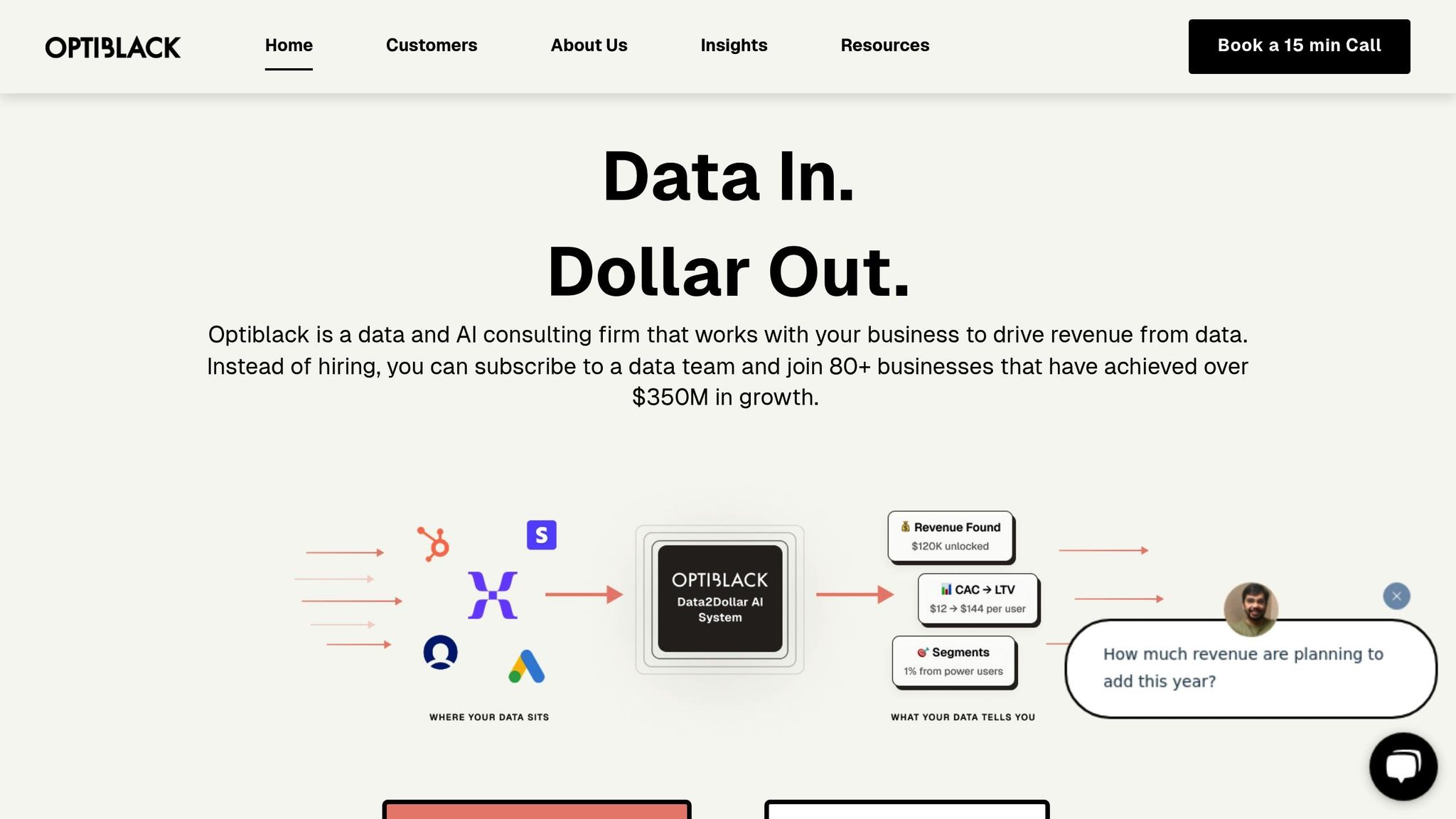
Making the right scaling decision requires a clear understanding of your current infrastructure, growth projections, and business objectives. That’s where Optiblack steps in. Their Product Accelerator service specializes in helping SaaS, eCommerce, Fintech, and Hospitality companies design and implement scaling strategies tailored to their operational goals.
When scaling impacts your data flow, Optiblack’s Data Infrastructure services ensure optimized data pipelines, balanced loads, and data integrity. For businesses experiencing rapid growth or unpredictable traffic, Optiblack’s AI Initiatives can forecast demand, adjust resources automatically, and identify cost-saving opportunities.
With global spending on public cloud services projected to reach $679 billion by 2024, making informed scaling decisions now can save significant costs and prevent performance bottlenecks. Whether you need horizontal, vertical, or hybrid scaling, Optiblack’s tech teams are equipped to craft solutions that fit your unique needs and ensure your systems are ready for the future.
The choice between horizontal scaling and vertical scaling comes down to your specific business needs and how you expect to grow.
With horizontal scaling, you add more servers or instances to handle increased demand. While the initial setup and management costs can be higher, this approach often delivers better scalability and resource efficiency over time. On the flip side, vertical scaling involves upgrading the capacity of a single server. It's usually less expensive to implement at first but can become pricey as you hit hardware limits.
When making your decision, think about your workload, growth expectations, and budget. If you're preparing for significant growth or expect traffic to vary widely, horizontal scaling is often the smarter long-term option. However, for smaller, steady workloads, vertical scaling might work well in the short term.
Relying solely on vertical scaling can present a range of challenges. For starters, hardware has its limits. Even the most advanced servers can only handle so much, and as your application grows, these limits can quickly become a roadblock.
Another issue is the single point of failure. When you put all your resources into one upgraded server, any downtime or failure affects your entire application. Plus, maintenance or upgrades on that server often lead to increased downtime, disrupting your operations and potentially impacting user experience.
There’s also the risk of vendor lock-in. Relying heavily on a specific provider’s infrastructure can reduce your flexibility. This makes it harder to adjust to evolving needs or explore other options in the future. To support long-term growth, combining vertical scaling with horizontal scaling is often a more balanced and reliable solution.
A hybrid scaling approach in PaaS blends the benefits of horizontal and vertical scaling, offering a practical way to balance performance and cost optimization while adapting to fluctuating demands.
To make this approach work, prioritize efficient workload distribution across different environments, leverage automation tools to handle scaling smoothly, and ensure your systems are compatible with one another. This method not only enhances scalability by using public cloud resources but also allows businesses to retain control over sensitive data.
Explore the top 5 open-source serverless frameworks that simplify development, enhance scalability, and support AI-driven applications.
Discover best practices for AWS cost allocation tags in 2025 to enhance cost management, resource organization, and budget control.
Estimate your SaaS growth with our free calculator! Input MRR, churn, and more to see projected revenue and customer trends over time.
Be the first to know about new B2B SaaS Marketing insights to build or refine your marketing function with the tools and knowledge of today’s industry.